My New Year's Resolution was to learn a little more about Photoshop Elements. I have seen some of the amazing things Zeborah does and have wanted to learn how for a long time, but have not been able to motivate myself to spend the time do so. I have tried once or twice but got frustrated and gave up. So, I bought myself 2 books this week - Photoshop Elements 3 for Dummies, and Teach Yourself Visually Photoshop Elements 3.
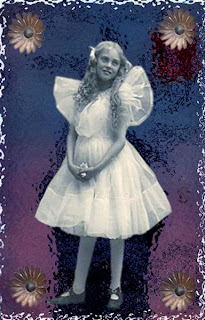
Today I sat down with the books and computer for an hour and created the digital collage above. It was very easy once I got started and began to understand how things work. The background is an old postcard that I have completely changed the colour from pale blue and pink to much darker colours and also given a texture to. The girl came from another image, all I did was sharpen her up a little, and the flower came from a photograph I took last year, and I have just altered the colour.

And then I adjusted some colours and textures for each element, and it became a different piece entirely (not that I particularly like this version, but it is an illustration of how different the same images can look with a few changes).
I know lots of you out there know how to do this, and can do much more complex and beautiful pieces than this one, but I am quite excited by my first digital collage!
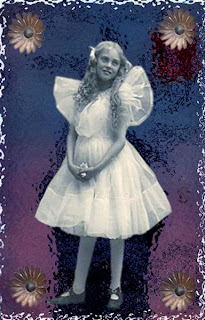
Today I sat down with the books and computer for an hour and created the digital collage above. It was very easy once I got started and began to understand how things work. The background is an old postcard that I have completely changed the colour from pale blue and pink to much darker colours and also given a texture to. The girl came from another image, all I did was sharpen her up a little, and the flower came from a photograph I took last year, and I have just altered the colour.

And then I adjusted some colours and textures for each element, and it became a different piece entirely (not that I particularly like this version, but it is an illustration of how different the same images can look with a few changes).
I know lots of you out there know how to do this, and can do much more complex and beautiful pieces than this one, but I am quite excited by my first digital collage!



Wonderful Adrienne! I really like how you've combined all the elements. I especially like the treatment around the edges and what you've done with the flowers.
ReplyDeleteSusie
I knew you'd get hooked. LOL
ReplyDeleteI LOVE playing in Photoshop.
You seem to be taking to this like a duck to water. Once you are over the initial hurdles it is actually pretty easy. :)